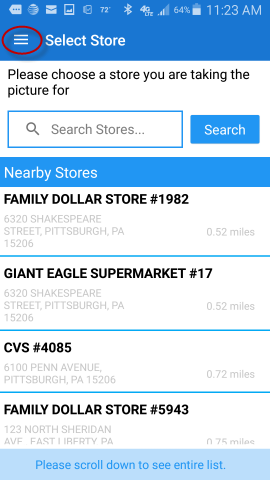
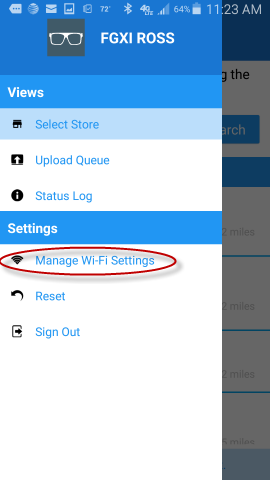
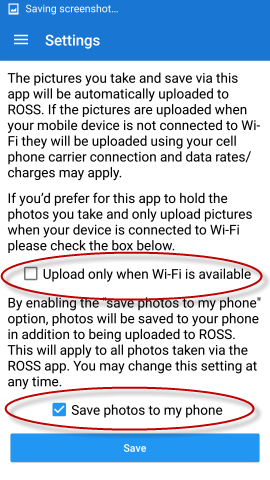
Last updated: 9/20/2017
You must be an employee of FGX International in order to have a username and password for the ROSS Mobile App. It will be the same username and password that you use for the ROSS website. Contact ROSS Retail Support at 888-431-0012 if you need assistance.
To manage or change your settings, follow the three steps below:
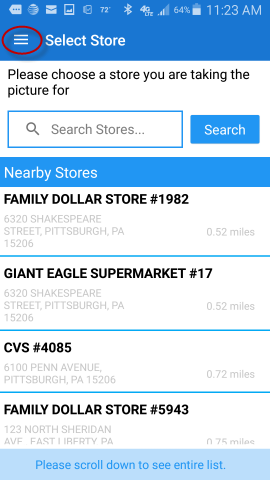
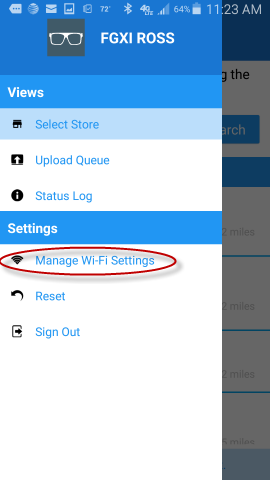
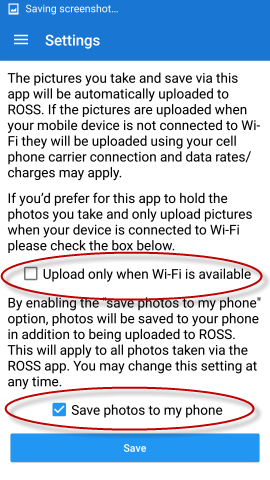
After taking a photo, the app provides you with the two selections: "Retry" and "OK". Tap "Retry" if you want to discard the current photo and re-take it. To accept the current photo, tap "OK".